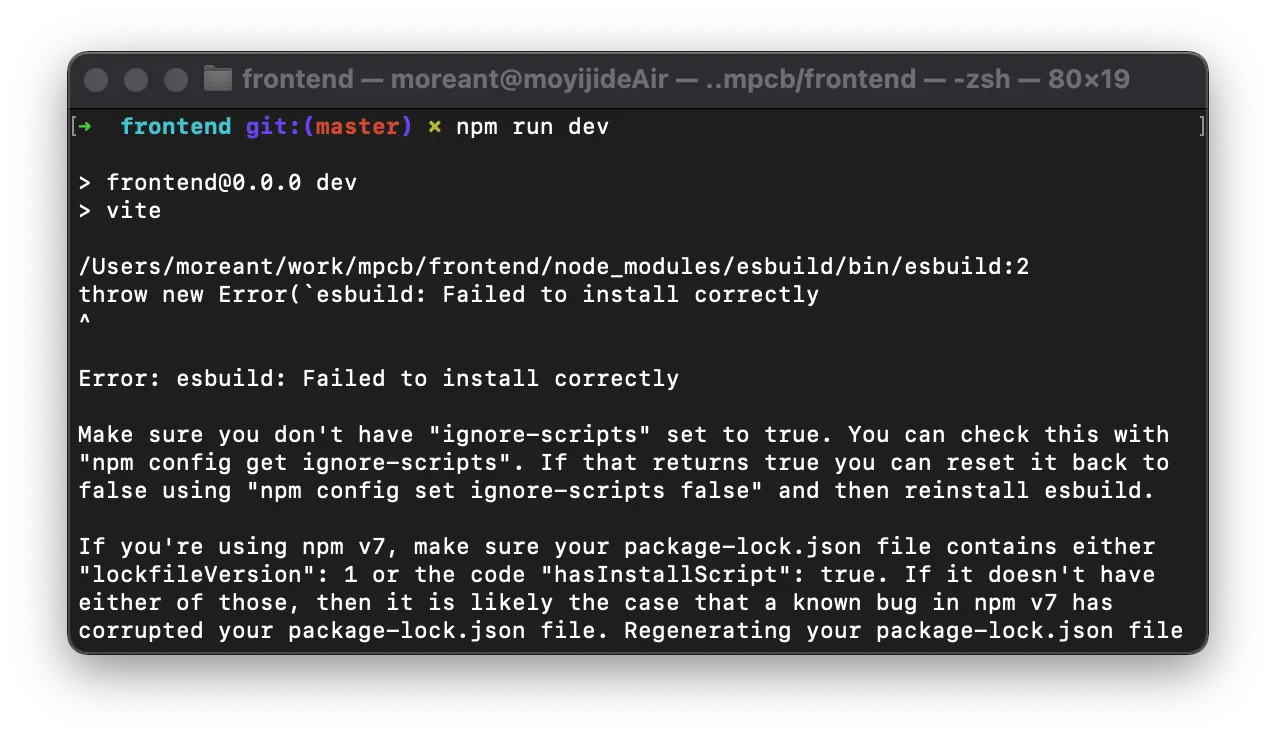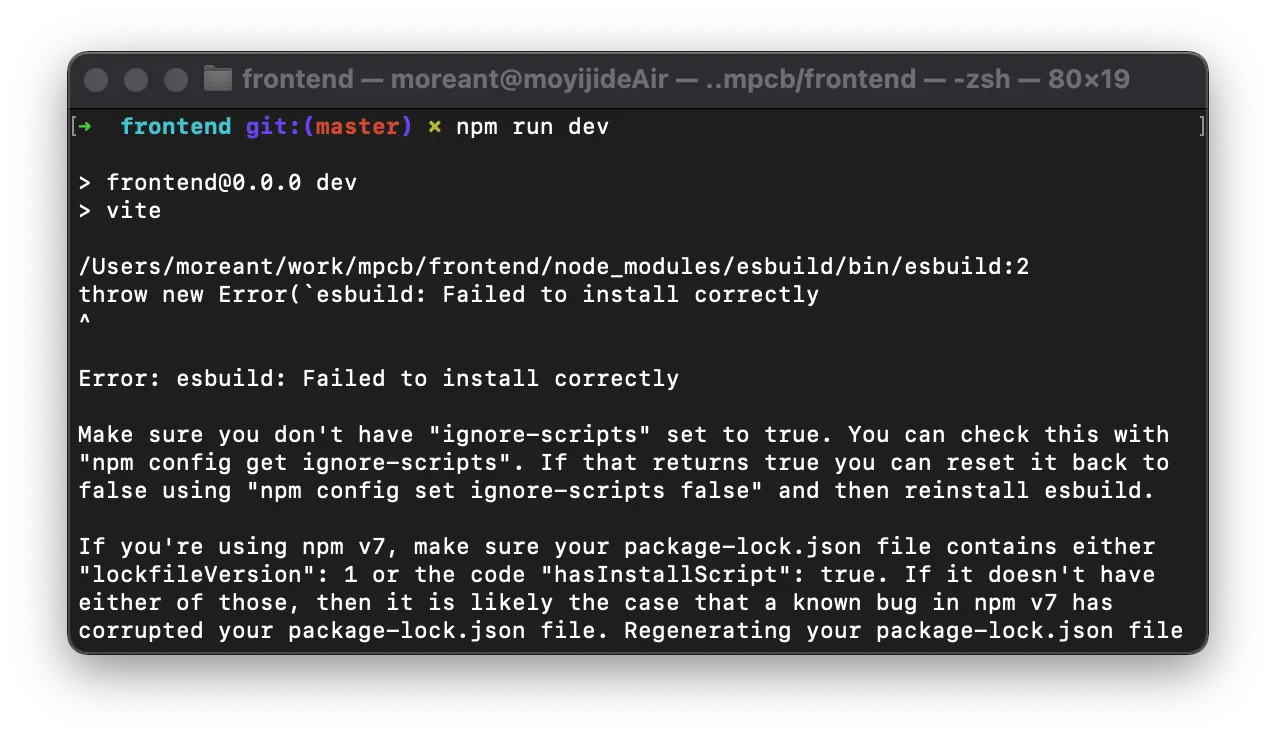问题描述
1
2
3
4
5
6
7
8
9
10
11
12
13
14
15
16
17
18
19
20
| ➜ frontend git:(master) ✗ npm run dev
> frontend@0.0.0 dev
> vite
/Users/moreant/work/mpcb/frontend/node_modules/esbuild/bin/esbuild:2
throw new Error(`esbuild: Failed to install correctly
^
Error: esbuild: Failed to install correctly
Make sure you don't have "ignore-scripts" set to true. You can check this with
"npm config get ignore-scripts". If that returns true you can reset it back to
false using "npm config set ignore-scripts false" and then reinstall esbuild.
If you're using npm v7, make sure your package-lock.json file contains either
"lockfileVersion": 1 or the code "hasInstallScript": true. If it doesn't have
either of those, then it is likely the case that a known bug in npm v7 has
corrupted your package-lock.json file. Regenerating your package-lock.json file
should fix this issue.
|
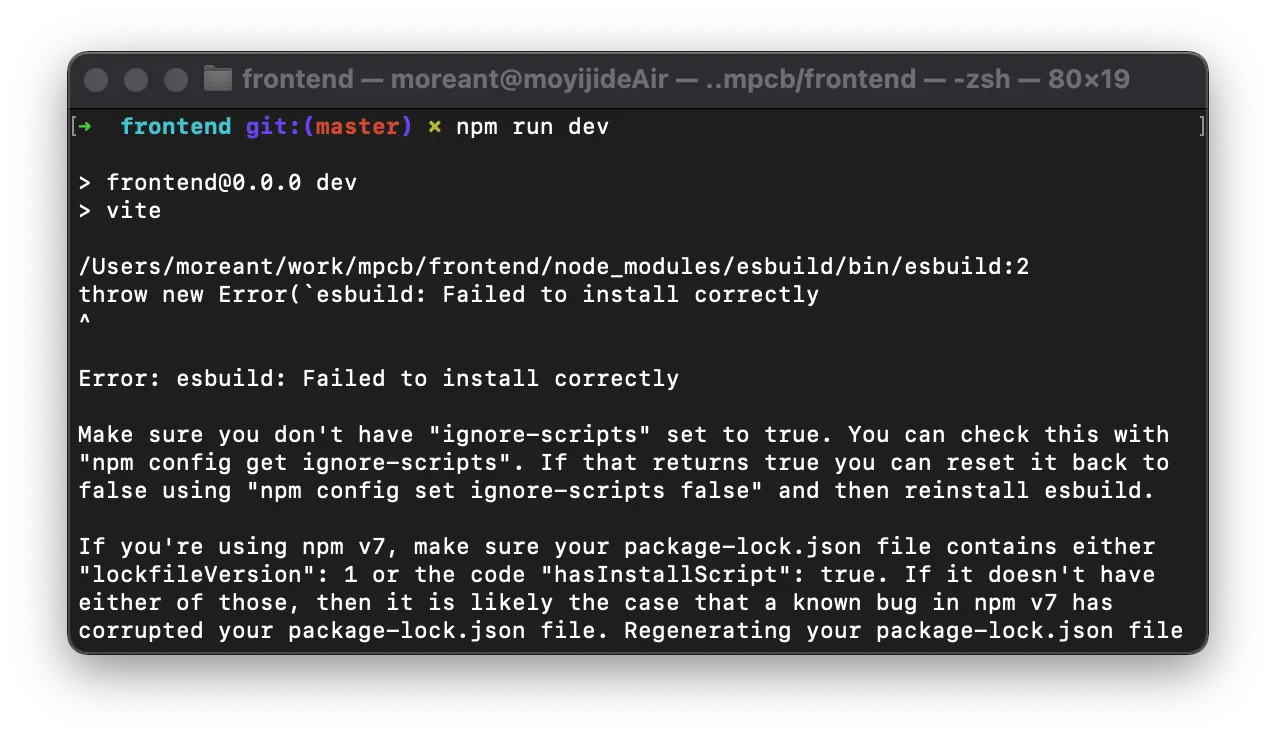
解决方法
执行以下指令来手动安装 esbuild
1
| node node_modules/esbuild/install.js
|
然后就可以正常启动 Vite 项目了
参考资料
1. vite 安装 vue 项目报错(Error: esbuild: Failed to install correctly)
2. Broken install binary on macOS