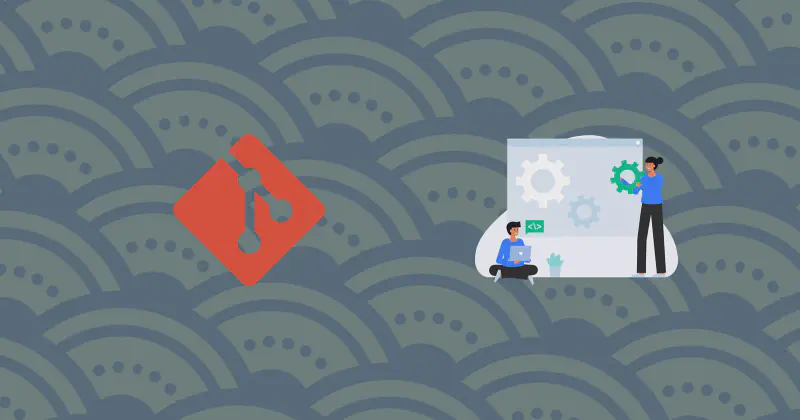如果你是在 Windows 操作系统中使用 Git,可能会遇到乱码问题,可以参考我的另一篇博文 Git 乱码问题 解决。
1. 设置大小写敏感
在 Windows 中,Git 默认是不区分大小写的。在重命名文件时容易发生血案。所以在 Windows 中,最好设置大小写敏感。
| |
2. 提交文件的换行符统一使用 LF
任然是 Windows 系统的的推荐配置,Windows 默认的换行符是 CRLF,而在 Linux 和 macOS 中是 LF。所以在 Windows 中,最好设置提交文件的换行符统一使用 LF`。
| |
3. Git Pull 默认使用 rebase
Git Pull 默认使用 rebase,这样可以避免在合并分支时产生无用的 merge commit。
| |
4. 设置 Git log 中的日期格式
Git log 中的日期格式默认是 Wed May 17 10:58:19 这种的,不太好看,可以设置成 2023-05-17 10:58:19 这种更符合中国宝宝体质的日期格式。
| |
5. 解决 TLS certificate… 警告
| |
6. 记住网络认证
这样可以避免 GitLab 需要重复输入用户名和密码的问题。
| |
参考资料
【Git系列】Git 大小写不敏感引发的血案 - 掘金
Git 多平台换行符问题(LF or CRLF)
TLS certificate verification has been disabled!_我在村口看一只猫追一条狗的博客-CSDN博客